Temporary Lightbox
(2025-04-28)
Add Selection to a Lightbox
Add to cart
Your selection
Clear selectionLeave the work to our dedicated Account Managers.
 Item added to cart
Item added to cart
Find Your Perfect Match The top results are exact matches, while the rest are visually similar images curated from our archive.
Drag file here
Upload
Processing search results
Waiting for update..
Error:
Searching for a particular field
| Field | Search term | Example |
| Asset title | title: | title:pony |
| Asset title and keywords | ~ | ~pony |
| Asset description text | description: | description:london |
| Agency prefix | prfx: or $ | prfx:lal or $LAL |
| Asset id | imageid: or # | imageid:250297 or imageid:[2500 TO 4000] or #1551 |
| Agency name | coll: | coll:history |
| Medium | medium: | medium:oil |
| Century | century: | century:20th |
| Keywords | kw: | kw:dog |
| Artist name | artist: or ? | artist:monet or ?monet |
| Artist nationality | nat: | nat:French |
| Creator ID | creatorid: | creatorid:37 |
| Location | loc: or @ | loc:exeter or @exeter |
| Classification | class: | class:57 or #57. Use # for unclassified assets |
| Year | year: | year:1850 or year:[1700 TO 1800] |
Some files need to have authorization from the collection that owns them before they can be directly downloaded. An Account Manager will request permission on your behalf. They will use the project information you submitted at the time of downloading, so please make sure this is accurate.
It could also be the case that the file has not yet been scanned at a high resolution. Your Account Manager has been notified that you've tried to download the image and they will have the image scanned for you. They will be in touch once it's available for download.
Please also check that your account is set up to download high-resolution files. Please contact your Account Manager to review your settings or contact us.
Yes. Please either contact your Bridgeman Images Account Manager or contact us with your brief. We will then provide an estimated cost for the image/video(s).
After you create an account, you can download your video either individually or as part of a lightbox.
For more information about lightbox and download please check the Lightbox FAQs under the Navigation section of this page.
If you run into any issues, need additional research assistance or need higher resolution files, please contact your Account Manager. We also have online guidance on purchasing and usage rights on this FAQs page.
You can also search our website for your footage needs. We represent many video and film archives with a large part of the collection available for download online.
We also offer free research of our suppliers’ offline collections as well as potential digital upscaling/rescanning services. Please get in touch for more information about turnaround times and fees.
Our collection is continually growing. This means we have a collection of offline videos which are still to be uploaded. If you can’t find what you are looking for online, please contact us through the search page. We will do our best to help with your wish list.
We currently represent a variety of exclusive content from:
Copyright is an intellectual property right. It is an automatic right afforded to a creator, such as an artist or photographer, for their lifetime and an extended period after their death.
The type and length of protection given varies from country to country, although the most usual period of copyright is 70 years after the artist’s death. It generally gives the creator of a work economic rights of control over copying, adaptation, distribution of copies, performance and broadcasting. It can also give:
Read more in Understanding copyright
The Usage Fee is the price we charge for our Services, including:
Some images may depict artworks by artists still in copyright. This means they are also entitled to a copyright fee.
Depending on the content you choose we can:
Sometimes there can be multiple copyrights for the image we provide to you. It could be that our photograph is in copyright, but so is the artwork which has been photographed.
It is your responsibility to clear these additional rights before reproducing your chosen image, but we will do everything we can to help you. The usual steps are:
Many artistic projects have multiple copyrights. When a song is recorded, there's a copyright for the written song itself and one for the recording of it. The same applies to some images. An artist may own the copyright of the artwork, although someone else may own the copyright of the high-resolution photograph itself.
It means the asset you want to use is still under copyright.
Whenever possible, we share who you need to contact in order to clear copyright. This is most commonly local collecting societies such as DACS, ADAGP, SIAE and ARS.
Images labelled as created by a 'Bridgeman Artist' means we clear the copyright with the artist on your behalf. You don't need to do anything else.
When we label images as created by independent artists, it means the copyright owner is independent and is not represented by Bridgeman Images or any Collecting Society. In this case, please contact us as we may have some details on file.
We will let you know who you need to contact based on the details we have on file. This could be:
If we can't provide you with the copyright owner details, we can provide you with a Due Diligence list of actions to identify the copyright owner. It is up to you whether you proceed with reproducing the file or not.
A non-exhaustive example of a due diligence list is:
Undetermined copyright status is applied to any image without any information about the copyright owner. These images are also called Orphan Works
You can still use the file but it is ultimately your responsibility to investigate the image creator, make your own risk assessment and decide if you wish to proceed with reproducing the file.
No, we only represent certain artists' copyright. These are flagged as being a Bridgeman Artist.
You can still purchase the digital file from us for other artists, but it is your responsibility to locate and contact the copyright owner to clear permission and a copyright fee with them. We will try to guide you through this process whenever we can.
For a Bridgeman Copyright Artist, we handle all copyright administration for their entire body of work. This includes works for which we don’t hold the actual image file.
For Bridgeman Artists we handle the copyright administration solely for the images we hold in our archive
Please contact us with the project details and we will be happy to advise you.
This notice means that the artwork’s copyright depicted in the file is managed by a third-party collecting society. We offer some guidance by naming the collecting societies in territories where we have an office. However, you will have to clear the copyright with the collecting society in the territory you are based.
This is a notice we apply to our film stills content. Bridgeman Images can provide the digital file, but cannot clear the additional rights attached to the file. Extra clearance might be necessary for commercial usage. We, therefore, recommend using this content for editorial use only and seeking legal advice where necessary.
Each image needs to be treated on a case-by-case basis. We generally recommend opting for editorial use only. Please get in touch with us for specific requests.
If you are using an artwork by a creator who is still in copyright, copyright clearance is the permission given to reproduce their work subject to an additional copyright fee. Permission clearance is the permission we need from the owner of the artwork (Museum or collection) to reproduce the file.
This depends on which artist’s copyright you need to clear.
In the case of a Bridgeman Artist we do this for you, and just add the fee to your invoice.
For other artists we will assist you during the process, but it is your responsibility to obtain the necessary permissions.
Some of our suppliers want to be informed about your project details before agreeing to the use of their files. Your Account Manager will obtain permission on your behalf. So please make sure that all project details are up to date.
We are in constant contact with our suppliers. We aim to obtain permission within two working days.
Your Account Manager will obtain permission on your behalf. Please make sure that all project details are up to date.
Please check the Downloads folder of your network or computer. If it isn't there, please contact us so we can arrange the delivery of the file.
If a high-resolution file is not available for the image you purchased, Bridgeman Images will scan it for you at no extra cost.
We can supply files even larger than the high-resolution file, but this might involve a rescan fee. Contact us for more information.
Once you've selected the usage that fits your needs, head to the Checkout page.
If you need to add more information to your invoice, please click the 'Want to add more details to your invoice?' button.
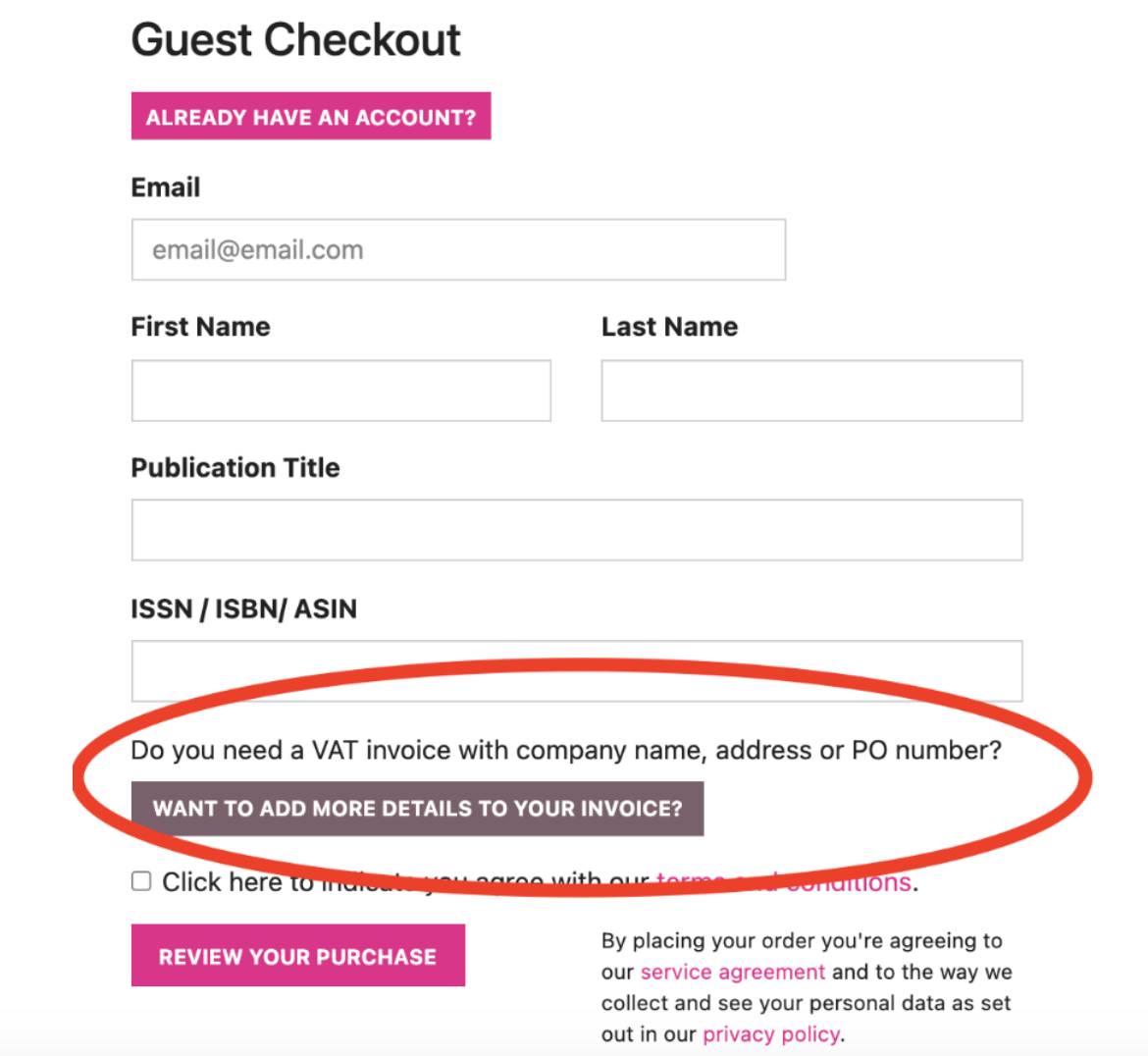
This opens a form where you can add your Company Name, a PO Number, a VAT Number, and the Company address.
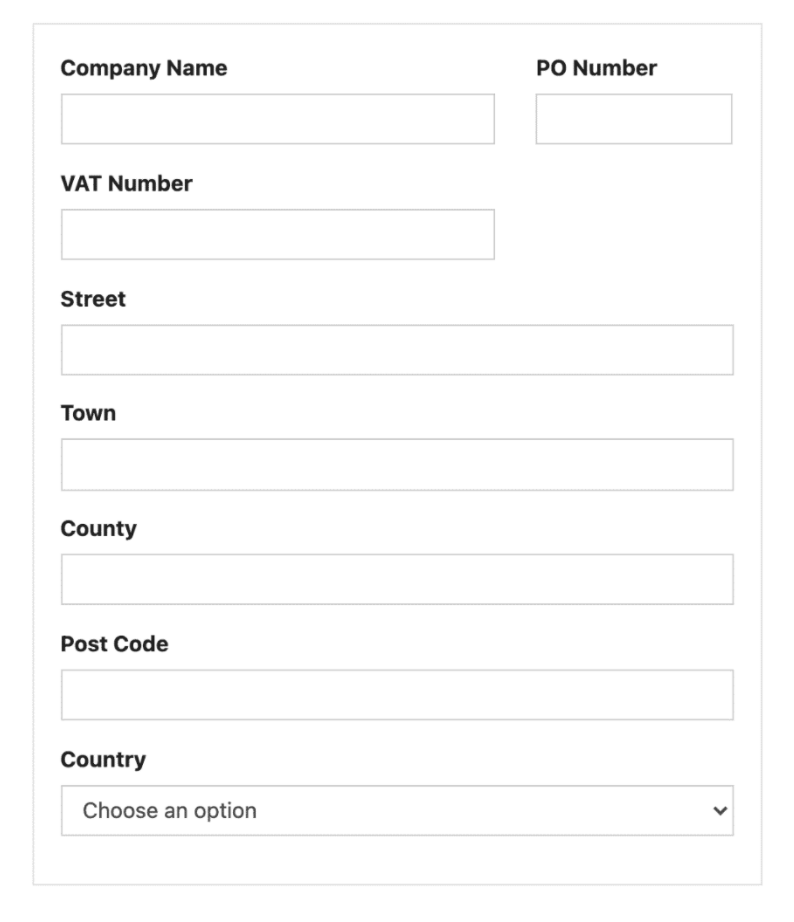
Locate the item you wish to buy and hover over the image with your mouse. If the shopping cart icon appears, the image is available for e-commerce purchase.
![]()
To add it to your cart, click on the shopping cart icon:

If there is no plus sign on the shopping cart, it means the image is not available as an online purchase/download.

Instead, a pop-up window appears where you can fill in the information. This will be sent to us as a request to sort out the file delivery for you.
Once your images are in the cart, simply click the shopping basket icon in the top right corner of your screen to go to the e-commerce page.
![]()
Select the use you need and press Pay.
Fill in the payment options (Credit Card or PayPal) and then download your files.
Just get in touch. We can tailor a quote specifically for your needs.
For images, you will receive a high-resolution file.
The exact size of each file is shown on every image page.
The image file size may vary:
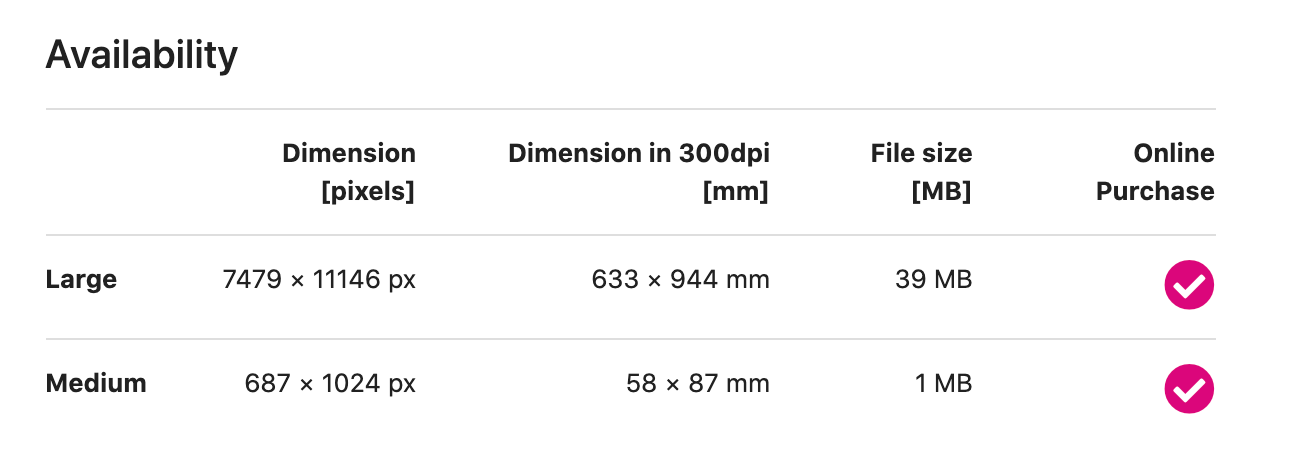
For clips, you will receive an mp4 file.
The exact size of each file is shown on every image page.
The video file size may vary:
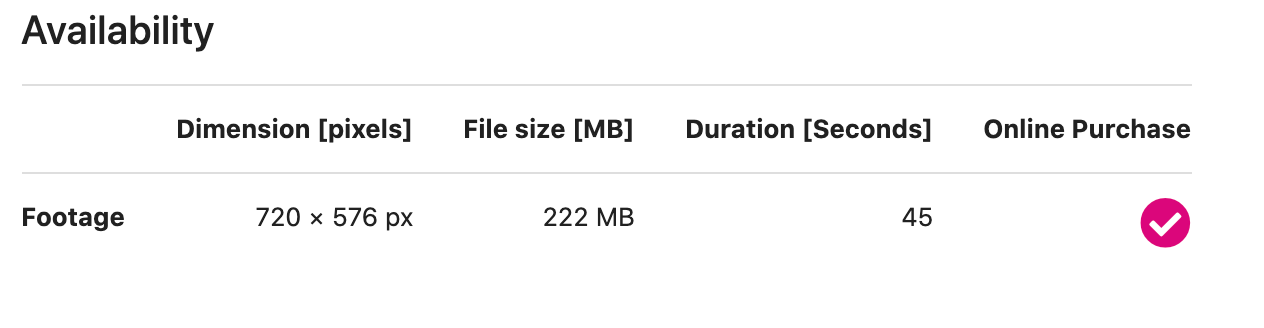
The standard image files we supply is the JPG format. If you require a TIFF format, please contact us
The main difference between JPG and TIFF is the compression and size of the image file.
The TIFF is a sort of 'master file' of a JPG. Usually, TIFF files are larger in size. They don’t lose data in the compression and offer you a truer representation of the artwork. A JPG is a smaller file that is easier to download and store.
Bridgeman Images holds a number of TIFF files. So please don’t hesitate to contact us to request one, or even a rescan if it would better fit your needs.
If they exist, we can provide TIFF files separately on request. Just get in touch with us or your Account Manager
We always try to provide the highest quality image file available. However, due to the nature of our content, a new photograph can’t always be commissioned. Sometimes we need to rely on old photography where the file size and quality cannot match that of a high-resolution image. This is especially true if we have an image of a lost or destroyed artwork. If you require particularly large files, please contact us
Ppi (pixels per inch) describes the resolution in pixels of a digital image. As in the number of pixels displayed in a square inch of a screen.
Dpi (dots per inch) describes the amount of ink dots on a printed image. Printers reproduce images using hundreds of tiny dots. The higher the number of dots per inch, the more detailed the image.
Whenever we can, we provide images at 300dpi.
Once you open up an image, you can check its dpi details:
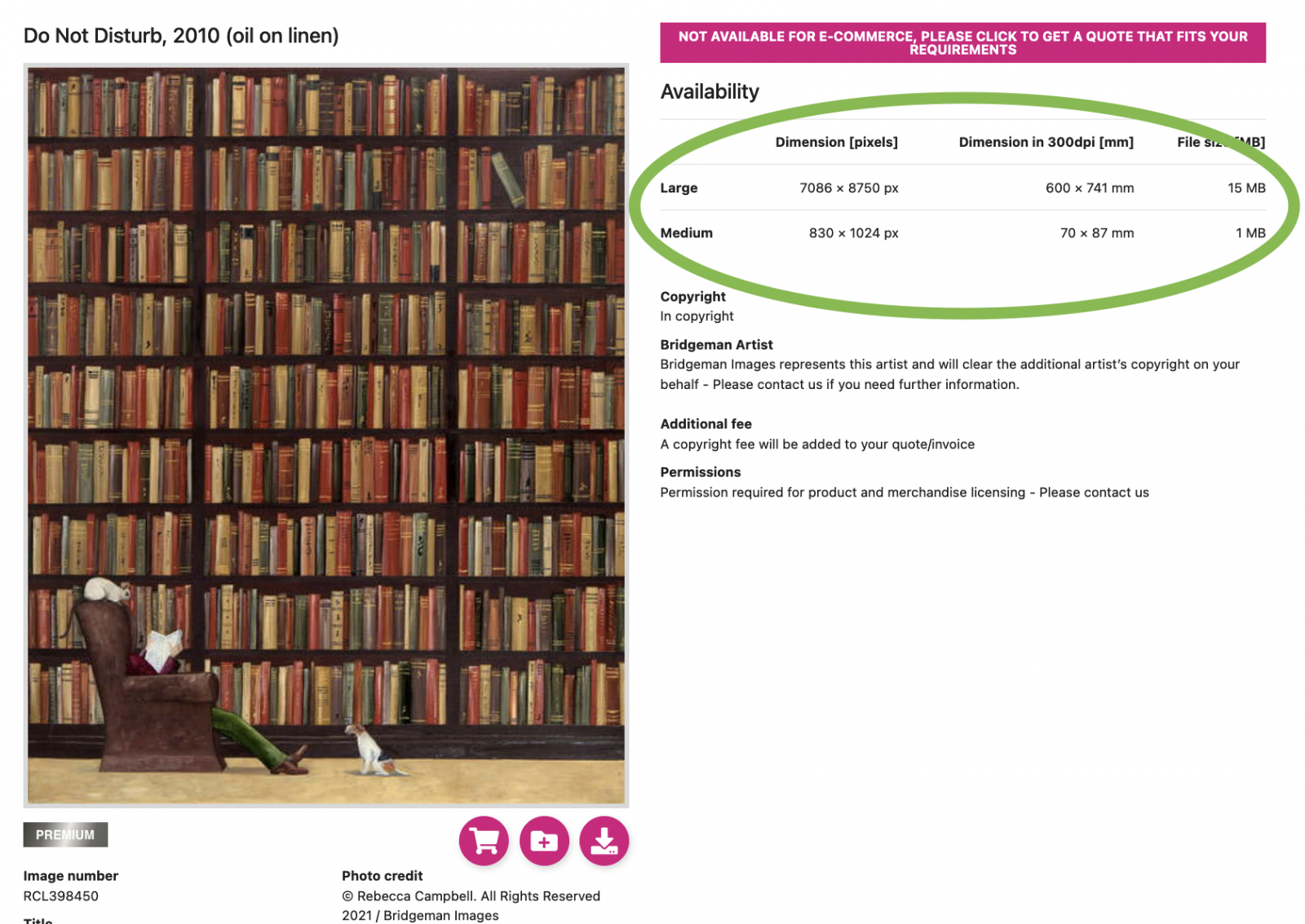
As long as an image file is more than 3000 pixels in length or width, you'll be able to print out a good quality image on A4 or letter paper size.
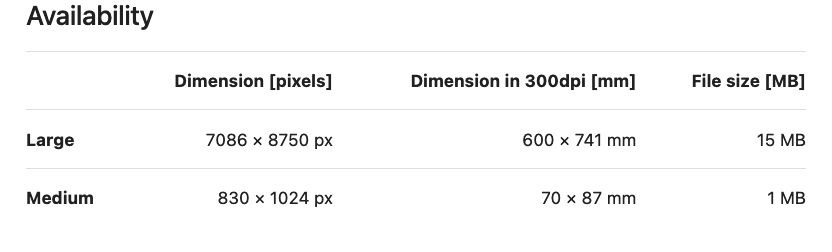
If the file does not meet your requirements, please contact us so we can supply you with a larger file.
We regularly keep our digital files up to date by checking with museums and artists' estates. If you think a file has the wrong colors, we can correct it in-house. Contact us if you have a particular request
Yes, you can commission one of our Bridgeman Artists. There are more details on our commission service page.
You can filter the content by:
For shortcuts please check out our search tips. If you still can’t find what you're looking for, just get in contact.
We have a wealth of images and videos available offline which we can investigate on your behalf. Please click the 'Contact us' link on the search result page and send us your wish list. We will do our best to help.
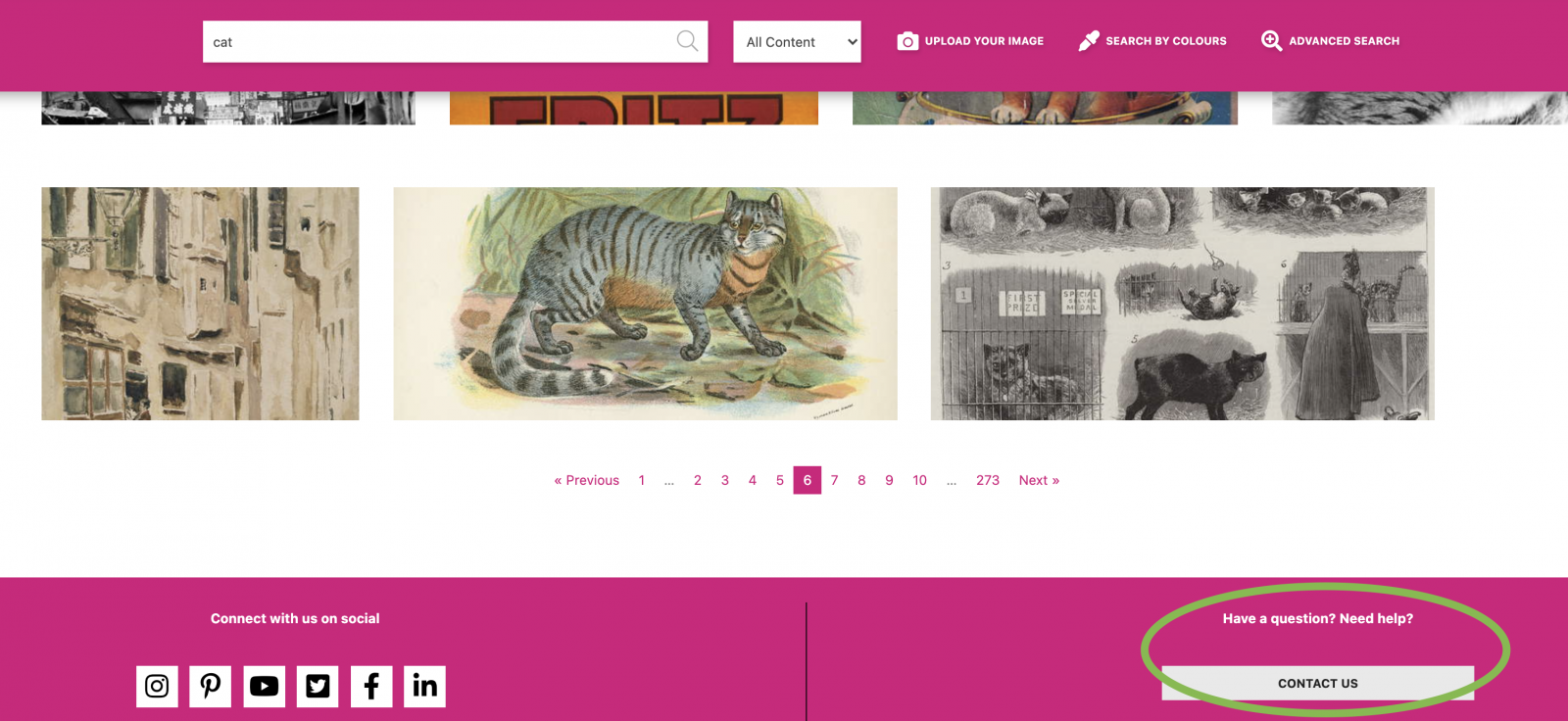
There could be a number of reasons. We suggest you:
If you're still experiencing problems, please contact us.
Yes. Please either contact your Bridgeman Images Account Manager or contact us with your brief. We will then provide an estimated cost for the image/video(s).
Our search tips can help you refine your results. We also offer a large selection of search filters including 'by colour' and 'by exclusivity'.
A lightbox is your private image gallery where you can save images from our archive. Think of it like a 'shopping basket' where you can add any image/video(s) you might want to later use for your projects. You can create as many lightboxes as you want.
Its name comes from how picture researchers would look at transparencies by placing them on a box lit from below.
For further information watch this tutorial to help you create lightboxes on your Bridgeman Images account:
This means some of the images you selected are not available for immediate download. Please continue with the set of images that can be downloaded. In the meantime, the website will have alerted an Account Manager. They will send you the remaining high-resolution file separately shortly.
Some files need to have authorization from the collection that owns them before they can be directly downloaded. An Account Manager will request permission on your behalf. They will use the project information you submitted at the time of downloading, so please make sure this is accurate.
It could also be the case that the file has not yet been scanned at a high resolution. Your Account Manager has been notified that you've tried to download the image and they will have the image scanned for you. They will be in touch once it's available for download.
Please also check that your account is set up to download high-resolution files. Please contact your Account Manager to review your settings or contact us.
Once you have an account with us, you can download your image/video individually or as a set in a lightbox.
For more information about lightbox and download please check the Lightbox FAQs under the Navigation section of this page.
Alternately contact us or your Account Manager for assistance on your project or research.
If your company has a registered account with Bridgeman Images you won't see a shopping cart option. Instead, you can download your images from the lightbox directly. Once your project is closed, please let your Account Manager know which images have been used.
Bridgeman Images charges a usage fee to provide a set of services that enable you to use the digital file. This is separate from any 'fair use' or 'fair dealing' exception.
The usage fees we charge for exhibition catalogue use cover the services we provide. These include:
Please read the FAQs about Bridgeman Images Pricing Model
If you wish to acquire an image from our website a fee will be charged. This is in exchange for the services we provide that allow you to use the digital file.
The usage fees we charge cover the services we provide. These include:
Some of our images are unavailable for purchase as prints due to rights restrictions. However, we are working hard to make as many images available as possible, and many of our most popular images are already available to buy as prints.
We're sorry there's an issue with your order. Please contact our print partner with your query and they will be happy to help. Bridgeman Images merely provides a link to a third-party service. The print partner is solely responsible for the fulfilment of your order and any issues that may arise in the course of it.
Yes, we have an online image resource for education called Bridgeman Education
The Bridgeman Education database is an invaluable research, teaching and learning tool. Sourced from the world’s leading museums, galleries, contemporary artists and private collections, it is a unique archive of digital images.
We offer a simple, affordable subscription service to those in education. These include universities, schools, colleges, students, teachers or academics. A flat-rate annual fee grants you unlimited access. Fees are based on the size of your institution or your status as a teacher or student.
For institutional access, we can offer access through IP range(s), Shibboleth, Referring URL as well as username and password. This allows for easy and instant logging on, whether on or off-campus.
Yes, we do. Please contact us or your Account Manager to discuss this.
Many of our images are available for sale as art prints, and are indicated with a "Buy Print" button underneath the image. If you prefer to print an image yourself you can select the Personal Use Option in the e-commerce section. Once you've bought the file, you can then arrange to have it printed at your local print shop or print company.
Alternatively, you can shop with one of our international partners who offer high-quality prints on demand:
USA: Art.com https://www.art.com/
UK: For art: Prodigi https://www.prodigi.com/
For photography: Sonic Editions https://www.soniceditions.com/
France: Muzeo https://fr.muzeo.com/
Germany: Posterlounge https://www.posterlounge.com/
Italy: Shopart https://www.shopart.it/it/
Meisterdrucke https://www.meisterdrucke.com/
Copia di Arte https://www.copia-di-arte.com/
Rest of the world: Europosters https://www.europosters.eu/
We partner with the world's leading museums, galleries and artists, so you have access to the highest-quality imagery.

Our teams can help you find the perfect content and take care of all of the copyright and licensing requirements.

Bridgeman Images
77 Sands Street, 6th Floor
Brooklyn, NY 11201
United States
T: +1 212 828 1238
© Copyright 2025 Bridgeman Art Library Limited. Registered in England and Wales as company number 01056394.